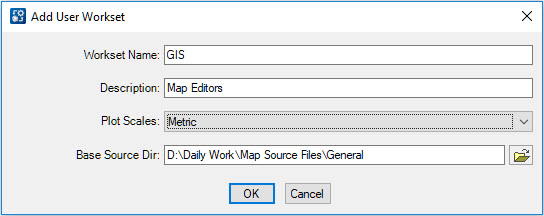To Create a User Workset
-
Right-click User Worksets and select
.
The Add User Workset dialog opens.
- Enter the following: a name for this workset, an optional description, the plot scales, and the base source directory.
-
Click
OK.
The new workset displays.
- Select to ensure that the menu item is turned on. This option records all actions during the export process for later review.
- Save these changes to the schema file.
-
Click
Export.
To review all the files created by the Export command, double-click the Message Center.